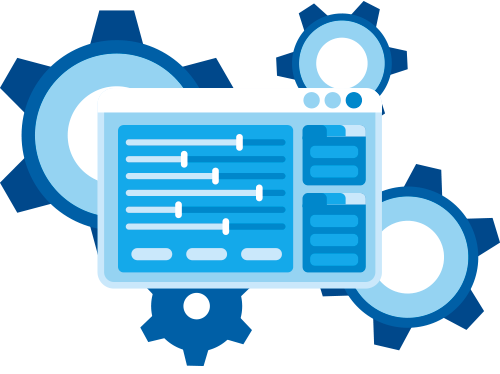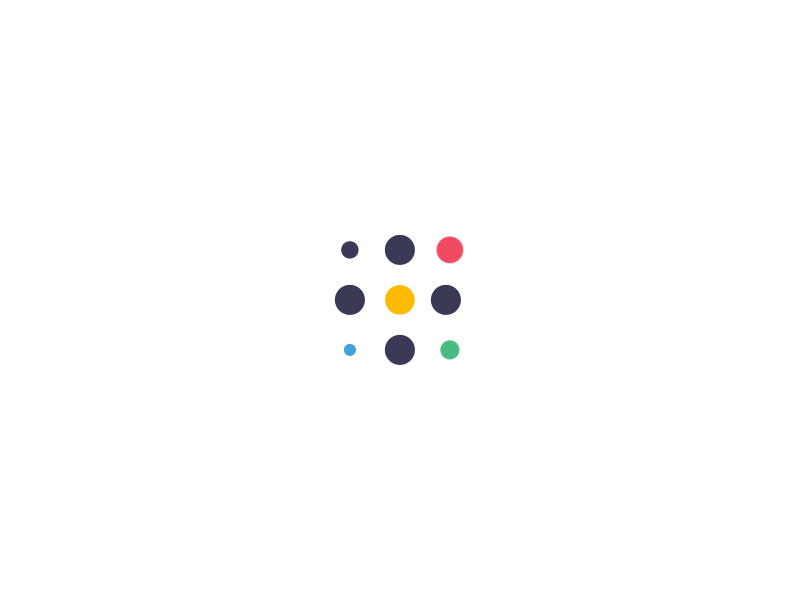MetaTrader 4’s Charting Tools: A Detailed Overview
- Comments Off on MetaTrader 4’s Charting Tools: A Detailed Overview
- Service
MetaTrader 4 (MT4) is renowned for its advanced charting capabilities, which are essential for traders seeking to analyze market trends and make informed decisions. The platform offers a variety of charting tools that enhance the Metatrader 4 experience. Here’s a detailed overview of these tools and how to utilize them effectively.
1. Chart Types
MT4 provides several chart types to help visualize market data:
Line Chart: Displays price movements as a continuous line. It is useful for observing general trends over time.
Bar Chart: Shows price movement as vertical bars. Each bar represents the open, high, low, and close prices for a specific period.
Candlestick Chart: Provides a more detailed view with candlesticks representing price action. Each candlestick shows the open, high, low, and close prices, with different colors indicating bullish or bearish movements.
2. Timeframes
Charts in MT4 can be customized to display various timeframes, ranging from one minute to one month. This flexibility allows traders to analyze price movements over short or long periods, depending on their trading strategy. Switching between timeframes helps in identifying trends and making precise trading decisions.
3. Technical Indicators
MT4 includes a wide range of built-in technical indicators, such as:
Moving Averages: Smooth out price data to identify trends over time.
Relative Strength Index (RSI): Measures the speed and change of price movements to identify overbought or oversold conditions.
MACD (Moving Average Convergence Divergence): Highlights changes in the strength, direction, momentum, and duration of a trend.
Indicators can be applied to charts and customized according to your trading preferences.
4. Drawing Tools
The platform offers various drawing tools to help mark important levels and patterns:
Trend Lines: Useful for identifying and visualizing the direction of market trends.
Horizontal and Vertical Lines: Help in marking support and resistance levels.
Fibonacci Retracement Levels: Assist in identifying potential reversal points based on the Fibonacci sequence.
These tools are accessible from the toolbar and can be adjusted or removed as needed.
5. Chart Customization
MT4 allows extensive customization of charts. You can modify colors, styles, and sizes of chart elements to match your preferences. Right-click on the chart and select “Properties” to access these settings. Customizing your charts helps in creating a trading environment that suits your analytical needs.
By mastering MetaTrader 4’s charting tools, traders can enhance their market analysis and improve their trading decisions. Whether you’re analyzing trends, identifying key levels, or applying technical indicators, MT4’s charting capabilities provide a robust platform for effective trading.
Tags: Metatrader 4